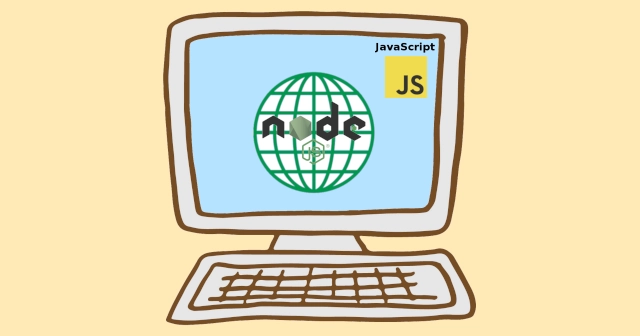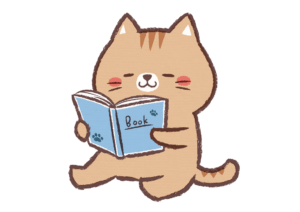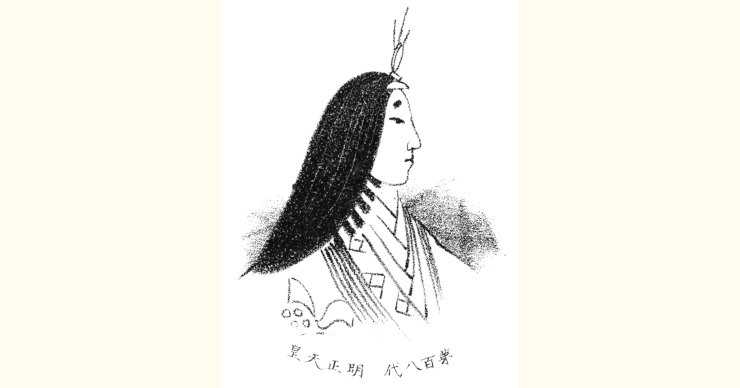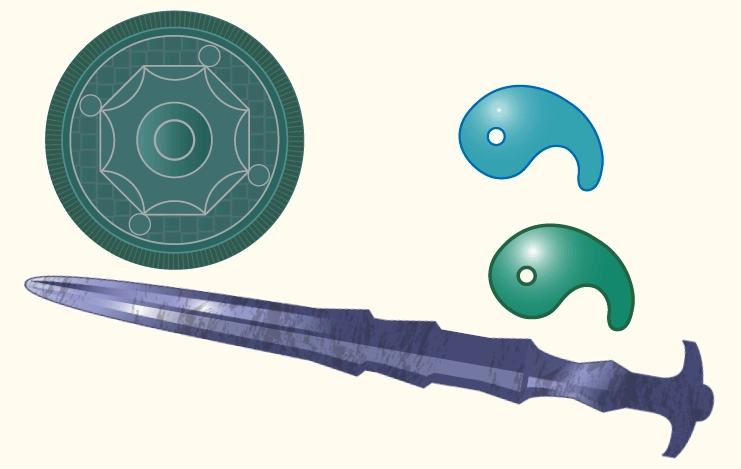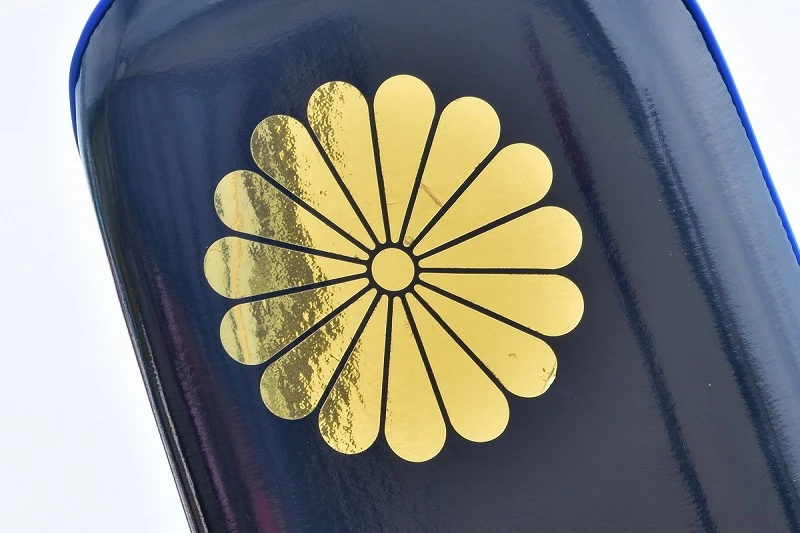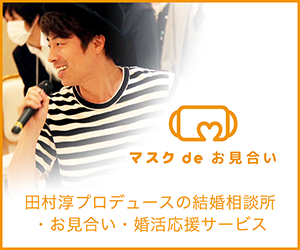html-webpack-pluginのバージョン4.0.0から、拡張プラグインhtml-webpack-exclude-assets-pluginは使えません。
代替プラグインを使います。
| 変更前 | 3.2.0 |
| 変更後 | 4.3.0 |
| webpack | 4.43.0 |
| webpack-cli | 3.3.11 |
webpack5の安定版がそろそろ出るかなと思ったので、ここで一気にプラグイン・パッケージのバージョンアップを行いました。
すると、開発が止まってて使えないものがある。
html-webpack-pluginの拡張プラグイン・html-webpack-exclude-assets-pluginです。
html-webpack-pluginってなんぞや?
html-webpack-pluginは、ソースディレクトリ(大概はsrc)にあるhtmlファイルをビルド結果ディレクトリ(デフォルトdist)に出力するものです。
webpackはプラグインを何も入れないと、CSS, 画像などのリソースを JavaScriptファイルに突っ込みます。
HTMLも同じです。
(もちろんjsでimportが必要。)
webpackがdistに出力するHTMLファイルは1つで、リソースをツッコんだJavaScriptファイルをロードするためのindex.htmlだけです。
SPA(Single Page Application)を意識しているようですが、そうでない普通のWebサイトではそうは行きません。
そこで使われるプラグインがhtml-webpack-pluginです。
html-webpack-pluginが出力するHTMLには、プロジェクトで作成されているすべてのjsファイルが自動で<script>に追加され、すべてのcssファイルが<link>に追加されます。
html-webpack-exclude-assets-pluginってなんぞや?
html-webpack-pluginはビルド元HTMLファイルと出力先を指定する以外できることがなく、最低限の機能しかありません。
そこでたくさんの拡張プラグインが用意されています。
html-webpack-exclude-assets-pluginは、html-webpack-pluginで出力するHTMLに追加するjs, cssファイルの除外設定をするものです。
自動的にぜんぶブッ込まれるのは、ありがた迷惑なんですね? 親切なんですが。
開発は2年前(2018)で止まっている
html-webpack-pluginを使うとき、結構使うことになるhtml-webpack-exclude-assets-pluginですが、開発が止まっています。
html-webpack-pluginのバージョン4以降は動きません。こんなエラーが出ます。
***\***\node_modules\html-webpack-exclude-assets-plugin\index.js:25
throw new Error('The expected HtmlWebpackPlugin hook was not found! Ensure HtmlWebpackPlugin is installed and' +
^
Error: The expected HtmlWebpackPlugin hook was not found! Ensure HtmlWebpackPlugin is installed and was initialized before this plugin.
at HtmlWebpackExcludeAssetsPlugin.applyCompilation (***\***\node_modules\html-webpack-exclude-assets-plugin\index.js:25:13)
at SyncHook.eval [as call] (eval at create (***\***\node_modules\tapable\lib\HookCodeFactory.js:19:10), <anonymous>:7:1)
以下省略。GitHubのissuesでは代替プラグインを使おうと言ってます。バージョンアップの気配がないのであきらめろと。
html-webpack-skip-assets-pluginを使う
そこで代わりのプラグインですが、すぐに見つかりました。親プラグインのドキュメントに書いてあります。
html-webpack-skip-assets-plugin
Skip adding certain output files to the html file. Built as a drop-in replacement for html-webpack-exclude-assets-plugin and works with newer html-webpack-plugin versions
(特定の出力ファイルを html ファイルに追加するのをスキップします。html-webpack-exclude-assets-plugin の代替として構築され、より新しい html-webpack-plugin のバージョンで動作します。)
筆者訳
インストール
インストールはいつものとおりです。
npm i -D html-webpack-skip-assets-pluginyarn add html-webpack-skip-assets-plugin --dev動作確認
動作確認をします。設定方法は変えず使うプラグインだけを変更します。
// 使えない
//const HtmlWebpackExcludeAssetsPlugin = require("html-webpack-exclude-assets-plugin");
const HtmlWebpackSkipAssetsPlugin = require("html-webpack-skip-assets-plugin")
.HtmlWebpackSkipAssetsPlugin;
module.exports = {
plugins: [
new HtmlWebpackPlugin({
filename: "/sample/index.html",
template: "./src/sample/index.html",
minify: true,
// css, jsのhtml差し込み除外
excludeAssets: ["**/sample2.js", "**/sample2.css"],
});
// プラグイン交代
//new HtmlWebpackExcludeAssetsPlugin()
new HtmlWebpackSkipAssetsPlugin()
],
// ほか省略。
};excludeAssetsプロパティが使えて設定を変えなくていいので、これが一番の代替手段でしょう。
このプラグインの本当のオプションはskipAssetsですが、プラグインの移行のことを考えてexcludeAssetsをわざわざ用意したようですね。