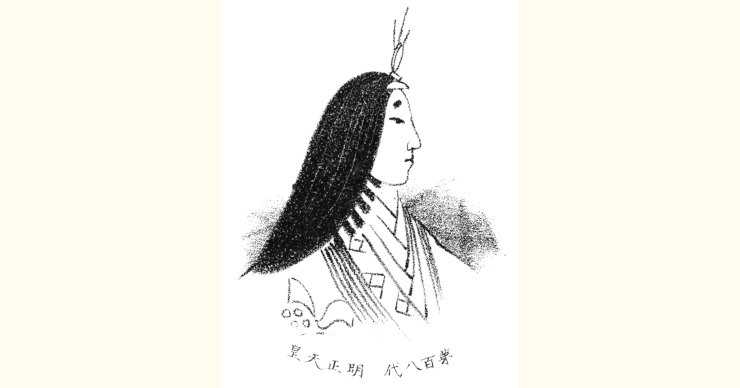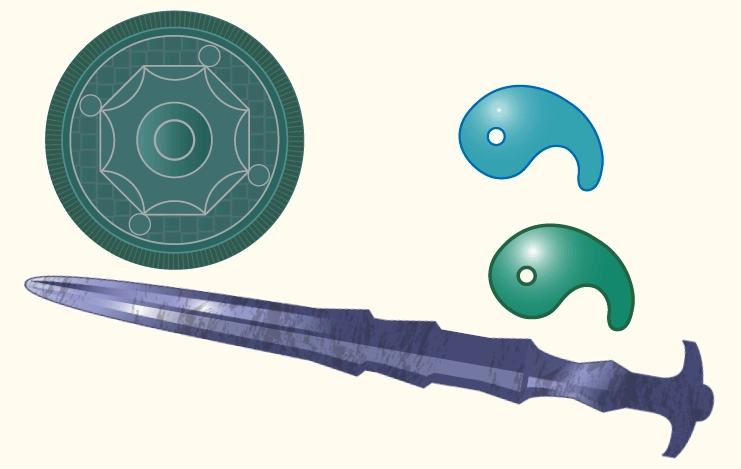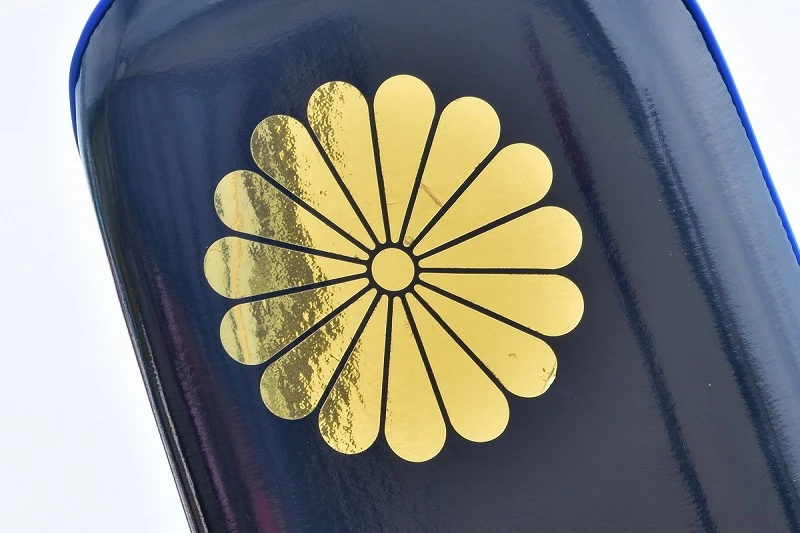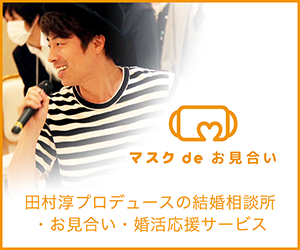WordPressのコメントフォームのボタンを<button>タグに変えて中央寄せすることになり、カスタマイズする方法を調べました。
Codexにもなく、ソースコードを読んで修正箇所を探るところまでいったので、すぐ忘れることは確実です。備忘録として残します。
WordPress Codexを読んでみた
WordPressには、コメントフォームが用意されていてカスタマイズができます。
- コメントフォーム用テンプレート(comments.php)を用意して、オリジナルのコメントフォームを作成する。
- comments.phpの中で、comment_form()のパラメータにカスタマイズの内容を指定。
でも、このカスタマイズはできることがかぎられています。
コメントの送信ボタンについては、HTMLのid属性とラベル文字列を指定できるだけ。
ぼくがカスタマイズしたかったのは、ボタンだけ中央寄せしたかったのと、HTMLのタグを<button>に変更することです。Codexを見るかぎりはできません。
やりたいことのヒントはソースコードにあった!
そこで、ソースコードを読んでみました。
すると、comment_form()には、Codexにはないパラメータがほかにもありました。その中に、ボタンのHTMLフォームそのものを指定するものがあります。
『submit_button』です。
$defaults = array(
'fields' => $fields,
'comment_field' => '<p class="comment-form-comment"><label for="comment">' . _x( 'Comment', 'noun' ) . '</label> <textarea id="comment" name="comment" cols="45" rows="8" maxlength="65525" required="required"></textarea></p>',
/** This filter is documented in wp-includes/link-template.php */
'must_log_in' => '<p class="must-log-in">' . sprintf(
/* translators: %s: login URL */
__( 'You must be <a href="%s">logged in</a> to post a comment.' ),
wp_login_url( apply_filters( 'the_permalink', get_permalink( $post_id ), $post_id ) )
) . '</p>',
/** This filter is documented in wp-includes/link-template.php */
'logged_in_as' => '<p class="logged-in-as">' . sprintf(
/* translators: 1: edit user link, 2: accessibility text, 3: user name, 4: logout URL */
__( '<a href="%1$s" aria-label="%2$s">Logged in as %3$s</a>. <a href="%4$s">Log out?</a>' ),
get_edit_user_link(),
/* translators: %s: user name */
esc_attr( sprintf( __( 'Logged in as %s. Edit your profile.' ), $user_identity ) ),
$user_identity,
wp_logout_url( apply_filters( 'the_permalink', get_permalink( $post_id ), $post_id ) )
) . '</p>',
'comment_notes_before' => '<p class="comment-notes"><span id="email-notes">' . __( 'Your email address will not be published.' ) . '</span>'. ( $req ? $required_text : '' ) . '</p>',
'comment_notes_after' => '',
'action' => site_url( '/wp-comments-post.php' ),
'id_form' => 'commentform',
'id_submit' => 'submit',
'class_form' => 'comment-form',
'class_submit' => 'submit',
'name_submit' => 'submit',
'title_reply' => __( 'Leave a Reply' ),
'title_reply_to' => __( 'Leave a Reply to %s' ),
'title_reply_before' => '<h3 id="reply-title" class="comment-reply-title">',
'title_reply_after' => '</h3>',
'cancel_reply_before' => ' <small>',
'cancel_reply_after' => '</small>',
'cancel_reply_link' => __( 'Cancel reply' ),
'label_submit' => __( 'Post Comment' ),
'submit_button' => '<input name="%1$s" type="submit" id="%2$s" class="%3$s" value="%4$s" />',
'submit_field' => '<p class="form-submit">%1$s %2$s</p>',
'format' => 'xhtml',
);submit_buttonのデフォルトのHTMLを変更します。
<input name="%1$s" type="submit" id="%2$s" class="%3$s" value="%4$s" /><div class="submit-wrap"><button id="%2$s" class="%3$s">%4$s</button></div>
タグを<button>に変えて、id, class属性、ボタンのラベルはそのまま使います。そして、中央寄せ用にsubmit-wrapを追加しました。
コメントフォームの修正は以上です。あとはCSSに中央表示の処理を追加します。
.submit-wrap {
text-align: center;
}これでコメントフォームのボタンだけを中央表示できます。ほかにもいろいろなカスタマイズができそうです。